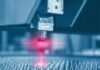There are many different ways to increase productivity in the workplace. One of the most effective methods is to use an online pdf editor. This software allows you to quickly and easily make changes to your documents, which can save you a lot of time. Online pdf editors allow you to make changes to your PDF or write on PDF without having to download or install any software. This can save you a lot of time and hassle.
In this blog post, we will discuss the benefits of using an online pdf editor and how it can help you become more productive!
Why are PDFs useful?
- Data sharing: PDFs are a great way to share data. By using an online PDF editor, you can quickly and easily make changes to your PDFs without having to download or install any software.
- Flexibility: PDFs are also very flexible. You can use them for a variety of purposes, such as creating marketing materials, forms, contracts, and more.
- Portability: PDFs are also very portable. You can view them on a variety of devices, including computers, tablets, and smartphones.
- Security & legal use: PDFs are also secure. They can be password protected and encrypted, which makes them ideal for sensitive data. In addition, PDFs are often used for legal purposes, such as contracts and forms. There are some free online pdf editors that you may use which gives protection feature such as Sejda PDF Editor, A1Office PDF Editor, PDFescape, etc.
How to increase productivity using an online PDF editor?
There are a few different ways to increase productivity using an online PDF editor.
1. Comment or Annotate:
Annotating your PDFs can help you keep track of changes and make notes on the document. While commenting option can be very helpful when you need to review or revise a document.
2. Edit text:
Editing text in your PDFs can help you save time when making changes to your document. You can quickly and easily edit the text in your PDF without having to download or install any software.
3. Add images:
Adding images to your PDFs can help you make your document more visually appealing. This can be helpful when you are creating marketing materials or forms.
4. Insert hyperlinks:
Adding hyperlinks to your PDFs can help you make your document more interactive. This can be helpful when you are creating a contract or form that requires input from the user.
5. Convert to any format:
A user can convert a PDF file to different formats such as Word, Excel, PowerPoint, and more. This can be helpful when you need to edit or revise the document in a different format. Converting your PDFs to other formats can help you share your document with others. This can be helpful when you need to send a document to someone who does not have a PDF reader.
6. Collaboration:
Online PDF editors often have collaboration features that allow you to work on a document with others. This can be very helpful when you need to review or revise a document by working along with your team members.
7. Sign PDF:
We all have gone through that time taking the task of downloading, printing, a form to sign, and then scanning it to send it back. The process wastes a lot of time but if you need to sign a document, you can use an online PDF editor to add your signature. This can be helpful when you are sending a contract or form electronically.
8. Merge PDFs or Combine pages to make a portfolio:
Do you have multiple PDFs that you need to merge into one document? An online PDF editor can help you quickly and easily combine your PDFs into one document. This can be helpful when you are creating a portfolio or sending a large document electronically.
9. Extract single PDF pages:
Do you only need certain pages from a PDF document? An online PDF editor can help you quickly and easily extract the pages you need and save them as a new PDF. This can be helpful when you want to save some specific information from a PDF that has a huge number of pages.
10. Crop, rotate, copy or remove pages in a PDF:
Whether you want to crop unwanted information or rotate a specific page from landscape to portrait or vice versa, online pdf editors saves a lot of time through a few clicks. You can also remove unwanted pages from the document without any hassle.
11. Protection and security options:
When you are dealing with confidential information, it is important to have a secure document. Online PDF editors offer password protection and encryption options that can help you keep your document safe and secure. This can be helpful when you are sending a contract or confidential information online which needs protection.
12. Adding backgrounds and watermarks:
You can add a watermark or background to your PDFs to make them more visually appealing. This can be helpful when you are creating marketing materials or forms and needs the proper authorization of the document.
Conclusion:
An online PDF editor can help you save time and increase productivity by allowing you to quickly and easily edit your PDFs. This can be helpful when you need to make changes to your document or share it with others. So, whether you are a student, teacher, professional, or small business owner, these online pdf editors can help you with your daily work in a great way increasing your productivity and saving valuable time.









![Anso FG Reviews: UPDATED 2024 [ansofg.com] Anso FG Reviews UPDATED 2024 [ansofg.com]](/wp-content/uploads/2023/12/Anso-FG-Reviews-UPDATED-2024-ansofg.com_-100x70.png)