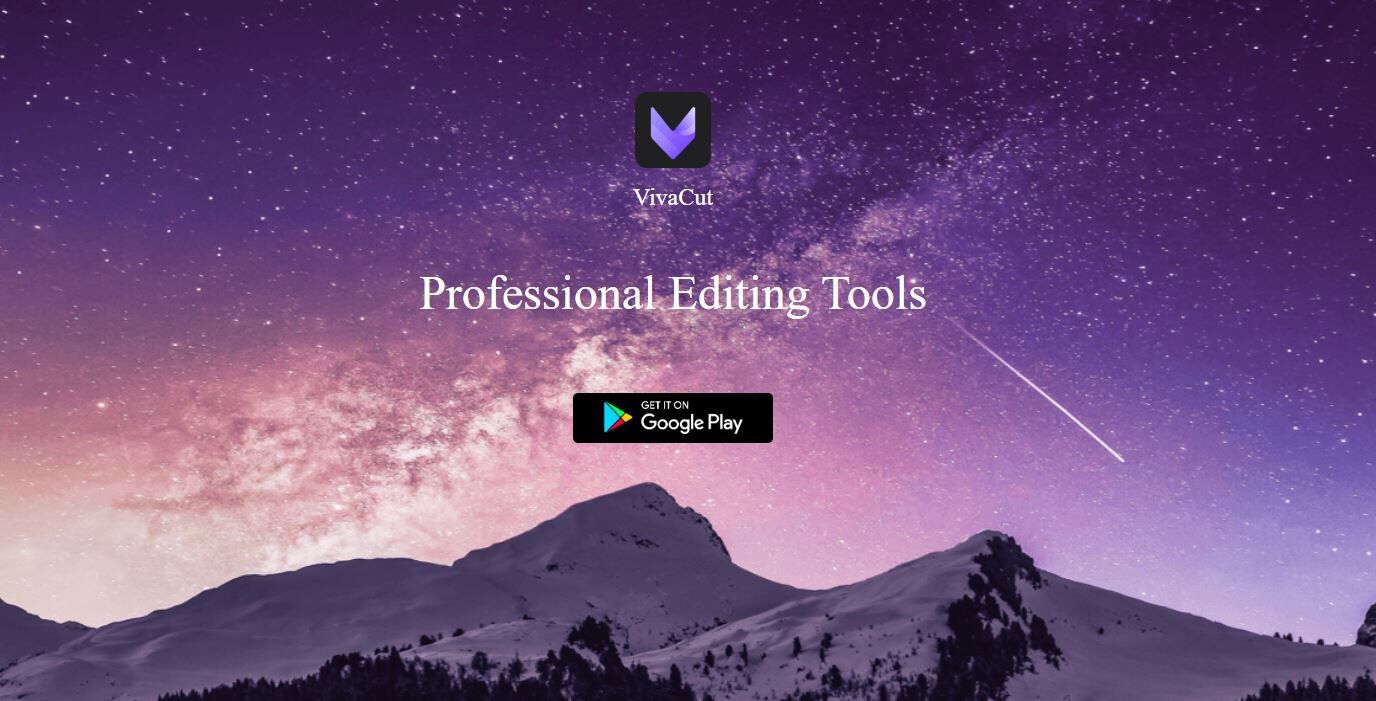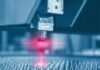VivaCut Pro APK (MOD Unlock All) is a great solution for you to create videos with eye-catching effects.
Introduce about VivaCut Pro
A professional video editor
VivaCut Pro provides you with a set of professional editing tools, to help you intervene deeply into each frame. This is important if you don’t want transition effects to take away the continuity of a professional video.
Besides, the application provides several tools to split, cut, and integrate videos. Start by selecting them from within the library, then sort and set the display time for each video. Of course, that is not enough to publish. Adjust your brightness, contrast, and saturation a bit through Adjustment. Add color filters to change the style of the panorama, making your video cooler or more classic, depending on your liking.
The developer offers some tutorials and sample videos with built-in effects for your reference. The ideas that they bring are quite interesting, you should try those ideas with your video.
You may like PowerDirector and VLLO.
Unique VFX effect
With VFX, videos come alive like never before. Are you ready to watch your videos constantly transition from real and virtual? Colors and spaces can be inverted, replaced by another frame, creating dynamic effects like Dizzy, X-ray, Dazzled, and Zoom Blur.
In fact, VivaCut only includes some pre-designed VFX effects. They are like filters that can change the original video by adding frames, colors and moving them.
The output video has excellent quality
Quality is an issue that makes anyone hesitant to choose a video editor app. For editor software on a PC because it has a graphics card to render. But on Mobile, it is difficult. Luckily, the developer of VivaCut Pro has provided you with a great solution when it is possible to render and export to the device’s media in Full HD and even 4K format. This is thanks to the technology that reproduces images from each pixel and is based on the processor’s power on the device.
In fact, 4K resolution will work better with videos shorter than 3 minutes. Rendering time is an issue, they are based on CPU performance. Meanwhile, longer videos will be a challenge and the quality is not guaranteed.
Animation effect
Animation is also one of the features that many people are interested in. There, you can adjust your video to constantly tilt or zoom in/out during playback. Background music or other videos may also be added at some moments.
I found it quite interesting when my last video was completed. Do not hesitate to share it with your friends via Youtube or Facebook.
Green screen
This is a color-locking solution for you to combine two videos into one while being able to control to synchronize their every movement on a single screen. The usage is also quite simple, you need to select two videos, arrange them logically and start greening the background. People or objects will be automatically marked so they can work together on a green background.
Share your videos easily
The video after it is rendered can be easily shared with friends. VivaCut Pro will suggest you some popular social networks like Facebook, Youtube, Tiktok, or Instagram. With just a single click, the post will be published while quality is still guaranteed.
I also tried this sharing feature in some other applications. They do not support very well when the frame is broken or blurred. In addition, if there is no internet to do this, they will automatically post at the time when you have internet. If you do not want, you can also share via Bluetooth.
MOD APK version of VivaCut Pro
MOD features
- Unlock All Features Of Pro Version.
- Unlock All Filters.
Download VivaCut Pro APK (MOD Unlocked) for Android
VivaCut Pro provides all the tools you need to be able to create a perfect video in both aspects, professionalism, and quality. With the MOD version we provide, all features of the Pro version have been unlocked. You also do not need to perform procedures such as logging in or sharing it to receive benefits anymore!