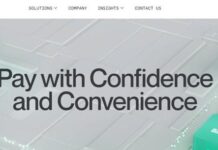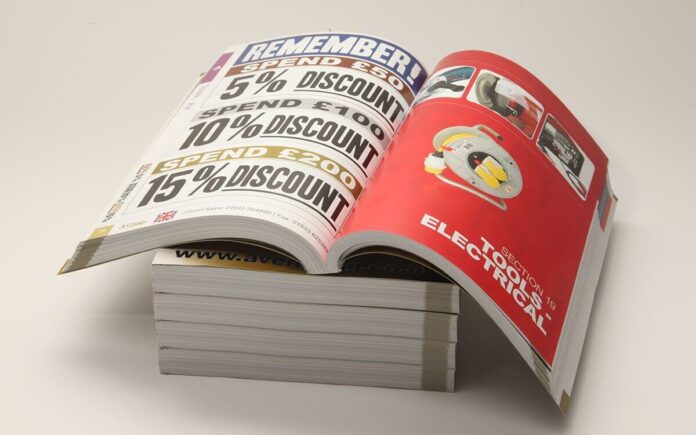There are a few things to know about catalog printing, from designing your catalog to choosing a printer. You should also be aware of the cost and turnaround time. Once you have decided on a print company, the next step is to prepare your catalog for printing. The cost of catalog printing will vary, depending on the services you need. The following article will discuss some of the critical aspects of catalog printing, including:
Designing a catalog
Before beginning to design a catalog, it’s essential to know what sections will be included. These sections should have clear missions, guiding readers to the pages and areas that interest them the most. Make sure to create these sections before you start designing the rest of the catalog, as they will be your primary guide to the content. In addition, using a table of contents is essential to converting your readers’ eyeballs into sales.
The first step is to thoroughly study your target audience and create a “buying persona” based on the products you want to sell. Once you’ve done this, it’s time to create the perfect catalog. Consider your competition and future market trends, and your customer base. Use pre-made catalog templates as inspiration, but make sure you keep your design simple and easy to read.
Choosing a printer
Choosing a printer for your catalog printing project requires a bit of consideration, especially for bulk catalog printing. While a simple 8.5″ x 11″ catalog will still do just fine, an extensive, 48-page catalog will require more finishing equipment. A good printer can offer single or multi-pass printing depending on the project. This type of printing will impact cost and quality. If you are planning on folding and binding your catalog, consult with the printer before designing it. Small changes here can lead to big savings later.
One of the most important decisions when selecting a printer for your catalog printing project is the quality of the product. You want a high-quality product that represents your company professionally. If you’re worried about quality, look for a professional service with equipment and finishing capabilities. This way, you’ll know you’re getting what you pay for. The next step in choosing a printer for your catalog printing project is to research the features of various printers.
Preparing a catalog for printing
While preparing a catalog for print is tedious and time-consuming, a few crucial steps are essential to get your printed copy ready for distribution. Using the right tools and templates will make the process run more smoothly and less labor-intensive. The following are some of the steps involved. Read on to learn more about each step. In preparing your catalog for printing, you’ll also want to consider importing your product data into your design software.
Ensure that the images are high resolution and 300 DPI. Make sure to test each image on a printout before submitting them for printing. Once you’ve set the image resolution, you can create a design and layout for your catalog. Once you’re satisfied with the layout, it’s time to select a printing vendor. Again, make sure to choose a reliable, reputable printer with a good reputation.
Cost of catalog printing
To get the lowest cost for your catalogs, you should consider the number of pages and the page count. A catalog with a page count of 50 and more requires approximately four passes on the press. Better use of the press would be a catalog with a page count of sixteen, eight, and four. Page count is just as important as binding. A good rule of thumb is to have at least one cover page and eight pages of text.
You can get a quote for the total cost of your print project from an offset press or a digital on-demand printer. If you need a large print run, you should consider offsetting printing because it is cheaper for large quantities of catalogs. You can also find free catalog makers with contact information and minimum quantities. You can choose the right option for your catalog printing project by comparing quotes from different printing companies. A perfect bound catalog is more expensive but ensures a perfectly squared end.
Options for catalog printing
While 42% of consumers read catalogs, not all take the time to look through the content. Whether you are printing a glossy or matte finish catalog, some options are available. The right stock will make your record stand out, allowing the rich colors to pop. However, the velvet will work best if you’re trying to get an understated look. Here are some tips for printing a glossy or matte finish catalog.
The type of paper you use is a crucial component of printing. You can choose from various papers, ranging from a 70lb coated paper to an 80lb uncoated paper. Paper weight can be critical to the overall look of your catalog, so choose one that is appropriate for the image you’re trying to portray. For instance, if you’re looking to print a catalog for discount supplies, you probably don’t need heavy-weight paper. In contrast, a high-end product catalog will require heavier-weight paper.