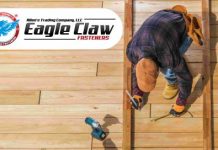The use of platforms that allow communication between people through video and audio is increasingly a consolidated practice among users. However, if the video part is often already optimized in production thanks to plug-ins and effects that can be applied to the transmitted images, for example on Zoom or Teams, the audio part is not yet fully explored.
iMyFone MagicMic is the voice changer PC software that works in real time and that takes care of changing the sound emitted by us by applying effects and filters created ad-hoc to be used both between private chats and during an online match in a game party!
iMyFone MagicMic to Change the Voice with Filters and Effects
The program is a real mine of information and tools designed to change the voice so as to generate audio effects never seen before. However, its completeness should be considered as a plus because its use is facilitated by the quantity of effects both for voice modification and effects available and ready to be used.
iMyFone MagicMic has a well-maintained and optimized interface on the concept whereby the user can be guided in all phases and in all the functions proposed through a well-structured help center and on the possibility of direct contact with developers in case of need
Key Functions of MagicMic
-Change your voice with various voice filters in real time.
-Over 200 voice effects to use on your favorite shows.
-Voice emulator directly in games or other applications
-Voice editing in Real Time with a Pre-set
The software allows you to navigate within its functions to choose the most interesting element to be used just when you want to use it, i.e. during a meeting, during a connection via streaming on social networks, online games, on instant messaging tools or more simply in a fun meeting with friends, colleagues or the whole world.
VOICEBOX
This function allows you to choose from a large group of vocal effects that replace your own voice. We therefore have the possibility to change the voice from male to female (or vice versa), change the type of person between adult male, child, woman, etc., or apply the voice change by associating a mechanical, robotic or quantum sound. other: we find all types and for every need.
SOUNDBOARD
This function acts directly on the sound effects so that it is possible to apply sounds during the conversation. We therefore have a list of audio effects of all genres to use in every situation. For example we can add the doorbell, sounds of objects, sounds of animals, sounds of atmosphere, sounds related to Christmas or other holidays .. So let’s imagine adding these noises during conversations
VOICEMENE
This function as the word itself says is a collection of ready-made voice memes with voices of weird, unreal, funny and irreverent characters that add pre-made phrases to add in conversations. A kind of what happens during certain live shows in which characters who intervene during the live are applied. (you know the radio broadcasts with DJ?)
VOICESTUDIO
This function is the one that comes closest to an audio editor. Through voice studio you can apply 3D effects, changes to the sound, apply distortions, reverbs, tremors and much more so as to customize your voice in a more direct way, perhaps during a live on Fortnite
Final Work
iMyFone MagicMic is therefore an excellent application for Windows and macOS that can help in a concrete and active way all those who want to change their voice in real time so create different environments and changed characters at the same time that they are performed live in streaming with the most popular tools such as Zoom, Twitch, Discord, Fortnite and many other online games or social networks that use live streaming as an integral part of the game.