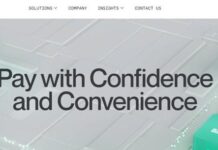There are several ways to process payroll: hiring a payroll professional, using free software, and manually processing the payments. You might also want to separate your business bank account for payroll purposes. Here are the steps to getting started. Once you have all of the information needed, you can begin the process. Once you have your employees’ information, you can process payroll. Then, you’ll need to submit their payslips and other paperwork.
Outsourcing payroll to a professional
Outsourcing payroll to a professional is a great way to free up your time for more important activities. It is tedious to keep track of each employee’s payroll, manage new hires, and ensure compliance with laws. Outsourcing will free up your time and allow you to focus on your business instead of dealing with these mundane tasks. Outsourcing will also free your employees from monotonous and repetitive tasks that consume man-hours and kill productivity. Moreover, experts in the field have years of experience and are well-versed in the intricacies of payroll.
Outsourcing payroll reduces the risk of internal tampering. While processing payroll, employees can use personal data to commit crimes. Outsourcing eliminates this risk by storing payroll data in secure environments that professional payroll service providers run. They invest in excellent systems to protect client data and provide peace of mind knowing that the information is safe and secure. Outsourcing your payroll will also reduce the risk of accidental violations. The above advantages make it a worthwhile decision for your business.
Using free payroll software
If you’re trying to save money by doing payroll alone, you may wonder how to use free payroll software. While it is possible to use a free and easy software program, it’s crucial to understand the limitations of free software before you commit to using it. You must also ensure that the payroll software you choose will comply with federal and state regulations. In addition, free payroll software doesn’t always integrate well with other tools and services, which may make them less useful for you.
Payroll software often serves more than one role and integrates with other services. Common services include time tracking, employee scheduling, tax filing, and accounting. You may need industry-specific services as well. Using free payroll software will help you get started. You can always upgrade later if you need more functionality. You can also choose to pay for payroll software with additional features. If you have a small business with a few employees, you can use free payroll software while learning about it.
Manually processing payroll
Performing payroll on your own is an option appropriate for small businesses with few employees. However, outsourcing the process to a payroll provider can be a wiser choice for growing businesses. These providers charge a monthly fee and take a small percentage of the total payroll. OnPay is one such company. While keeping track of payroll can be time-consuming, it may be worth the expense if you don’t have many employees or are short on budget.
As with any process, manually processing payroll on your own has its advantages and disadvantages. For one, it requires a high level of detail and knowledge about payroll laws. For another, it’s more complex than it looks. For smaller firms, however, manual processing is an effective option. However, manual processing can be prone to errors, incorrect reporting, and the honor system. As a result, manual payroll processing can be challenging for small businesses, so it is not recommended for large companies.
Using a separate bank account for payroll
Many small business owners find that the expense of payroll is the biggest. Having a separate bank account for payroll helps to organize business expenses and reduces the risk of payroll fraud. In addition, these accounts are often the only way to keep track of employee paychecks, as the name of the bank that issues them is not always clear. Finally, using a separate bank account for payroll can also improve internal controls and streamline reconciliation. These benefits may be more important to some, but they are worth the extra work.
A separate bank account for payroll keeps the two accounts separate from each other. One account for payroll and another for other business expenses is not ideal. It can lead to a skewed picture of your cash balance. For example, an employee who works for $3,000 per pay period may not cash the paycheck until the following week. If you used the same bank account to keep track of cash in and out of business, you would see a balance of $33,000 on your bank statement but only $30 in your accounting books.
Using Intuit Enhanced Payroll
Using Intuit Enhanced Paytail for payroll on your own is a viable option for small businesses with three or fewer employees. The program has a comprehensive feature set, including payroll tax calculations, tax forms, and free expert support for current subscribers. Payroll taxes can be complicated, so Intuit provides various options to make the process as easy as possible.
You can also use this software for free. The company stands behind its product and offers free phone, online chat, and email support. If you need help, you can also get help with specialized year-end issues. The company’s website is user-friendly and provides graphics throughout the software. You can quickly locate the information you need and set up automated payments. You can export data into other programs, such as Excel, if necessary.