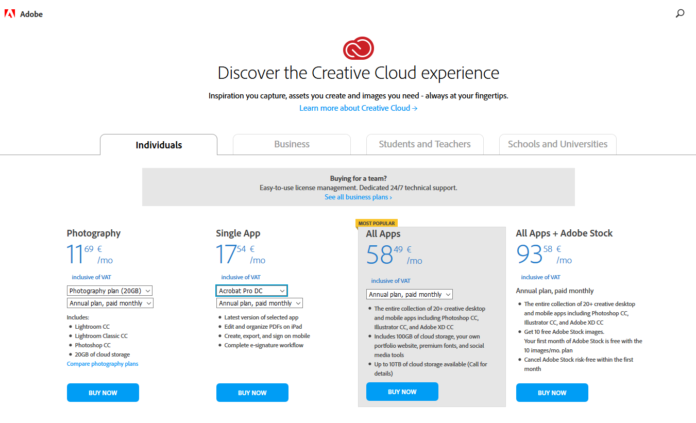When purchasing Adobe Acrobat, there are several options. There are yearly plans for businesses and individuals and student versions for home users. Each one offers different features and pricing. This article will help you determine which plan is best for you. It will also provide information on special discounts for teachers, students, and schools.
Basic editing of PDFs
There are several software tools available for editing PDFs. Some are free, while others cost money. You can edit text and images using free PDF editors on your computer, such as Foxit Reader. You can also change font sizes and colours, align and highlight or strikethrough text. Some software programs even allow you to sign documents.
It can get cumbersome if you have many documents and need to edit them. Luckily, Mac users have the Preview app, which allows you to edit PDFs for free. It can also export PDFs in smaller sizes. Adobe Acrobat has a Reduce Size PDF feature, which enables you to shrink a PDF file to a smaller size.
Adobe offers a variety of plans. You can choose between Individual and Business plans. The Individual plan, for example, includes basic editing of PDFs. The Business plan, meanwhile, is designed for businesses. It has additional features such as file sharing and advanced security.
Pro plans come with additional features that make editing PDFs easier. They allow users to insert multimedia and create more engaging presentations. While Standard plans are good for basic editing, the Pro version is ideal for those who need advanced features. Your company may require these features or if you are working with a team of colleagues.
For personal use, you can use Acrobat Standard or Pro DC. The Standard version provides limited features but allows you to edit PDFs. You can also create PDFs from scratch. You can also create PDFs from HTML or Microsoft Word documents. You can edit text and even merge several documents with these two options.
Pro DC plans allow you to edit PDF files with multimedia content, add watermarks and insert hyperlinks. You can also add images and other formats to a PDF.
Advanced security scanning
Advanced security scanning is an important feature that can protect PDF files. It works by identifying malicious code and blocking it from accessing your PDF. This security feature is a part of the Acrobat security feature set. Advanced users can configure the user interface and the registry to enable the protection of their documents.
Standard users can also install the program on their computers to use it. It comes with a few basic features. It can also sync with Google Drive and Dropbox, making it easy to access documents on all devices. However, if you’re looking for advanced security scanning features, you’ll want to upgrade to the Professional version.
Customer support
Considering upgrading to a new version of Adobe Acrobat, be aware that the current version will only be supported by 2022. After this date, Adobe will no longer provide security updates and bug fixes for the product. Users will be left vulnerable to attacks. The best option is to upgrade to the newest version of Adobe Acrobat, which will receive security updates and bug fixes until 2025. However, it is not cheap, and not everyone can afford it.
Technical support services are available, but only for specific products. As such, customer support incidents usually focus on one aspect of a product. If other aspects of a product need to be addressed, additional incidents are necessary. It may involve multiple interactions, emails, and offline research.
Student Discount
The Adobe Acrobat student discount is a great way to save money on this popular software for students. It isn’t free, but the savings can add up to 60%. To qualify for this student discount, you must be enrolled in an accredited secondary school or public or private university and have at least two years of full-time study.
This student discount is available on many different Adobe products. It can be used on individual apps as well as the Creative Cloud. Students can take advantage of these discounts for a reduced monthly or yearly fee. The best part is that they are available for their student studies. This student discount is one of the best deals around.
A student discount is available for individual purchases of Adobe Acrobat. This discount is not transferable and cannot be combined with other discounts. Students are also required to submit their student ID before using the discount. To claim the discount, students must sign up for Adobe Acrobat and provide proof of their status. Once verified, the student discount will appear on their account. The student discount is only valid for individual purchases. You can find more information about student discounts on Adobe’s website.
There are other ways to save money on Adobe Acrobat Plans and Pricing. You can use social media to seek out promotions on the site. The company regularly shares news about its sales on its pages and offers coupons for students and teachers. These promotions are usually easy to obtain and will reduce your expenditure directly. If you’re a student, this is a great way to save money on Adobe software.