Employee provident fund or EPF in India is one of the simplest ways to save funds for retirement purposes. As the amount is deducted from your employee’s salary each month, it becomes simpler to add to the corpus being accumulated in the fund. Additionally, the employer even adds an equal amount, i.e., 12 percent of the employee’s dearness allowance & basic salary, to the employee’s provident fund.
Also, when you switch your employer, you can simply continue with the same employee provident fund account as you will have just 1 UAN across all jobs on the EPFO member portal login. On top of it, EPFO also enables you to withdraw a portion of EPF corpus in situations of exigencies under specific circumstances. However, to withdraw your employee provident fund corpus, it is crucial that you initially are aware of how much amount you have in EPF. To assist you to do this, we have curated a list of ways you can check your EPF balance online & offline.
Online ways to check your EPF balance
With the advancement in technology in India, we all want everything to be done through the online medium at the comfort of our home. And why not? When you can take up innumerable advantages with zero requirements to step out of your home, such demands are justified.
Let us check out the online mediums to review your present EPF balance in your member passbook through the EPFO member portal login:
EPFO portal
You can simply check your EPF balance on the EPFO portal on activating your UAN. Once done, you simply require following such steps:
∙ Log in to your EPFO portal through your credentials.
∙ Click on the tab ‘Our Services’
∙ From the drop-down menu, choose the option ‘For employees’
∙ Next, under the ‘Service’ tab, click on the option ‘Member Passbook’.
∙ Next screen shows a login page where you will require entering your UAN as well as password.
∙ Once you place in your right details, you will get logged into your EPF account.
∙ From this, you can simply access your employee provident fund passbook and get your present EPF balance.
UMANG app
You can easily download the UMANG app, also called the ‘m-Sewa app of the EPFO’, on your mobile and checked out the balance in your account. After you download the app, ensure to follow the listed steps:
∙ Look out for the EPFO option on the home screen present under the ‘Employee Centric Services’ section.
∙ Click on the option ‘Member’, followed by the option ‘balance/passbook’.
∙ Now, enter the registered mobile number and UAN.
∙ After the successful verification of entered details, you will view your updated employee provident fund balance.
∙ However, if the given UAN and mobile number are unlinked, the system will show a mismatch error message.
Offline ways to simply check your EPF balance
For the individuals who are technically non-proficient, there are some offline mediums to find how much is your EPF balance also. Here, we have discussed them below:
SMS
Once you integrated your UAN with KYC details, you require sending an SMS to the number in the below-listed format –
EPFOHO UAN ENG to 7738299899
Note, in the format above, ‘ENG’ refers to the preferred language. You can select your preferred languages in which you want to view your present EPF balance. In case you want to opt for any other language, you require entering the first 3 letters of your most preferred language.
Listed below table shows codes of some of the most common languages, which users can use:
| Language | Code |
| Punjabi | PUN |
| Telugu | TEL |
| Gujarati | GUJ |
| Kannada | KAN |
| Malayalam | MAL |
| Bengali | BEN |
| Tamil | TAM |
| Hindi | HIN |
| English | ENG |
| Marathi | MAR |
Missed call
To know regarding your present EPF balance, you can also give a missed call on the number 011 22901406 from your registered number. However, to do this, it is crucial your UAN is well integrated along with your KYC; without this, you will not be eligible to get this service.
Once you give a call to the given number, the call will automatically get disconnected after a few rings. After this, you will get an SMS, which will state your EPF details.
Previously employee provident fund balance could even be checked through the EPFO application, but now it is discontinued.
Previously, EPF members could review their balance through the M sewa application, which could simply be downloaded from the Google play store. But now this service is not available. EPFO member portal mentions: EPFO services now are available on UMANG or the Unified Mobile app for new governance. UMANG application can be downloaded just by giving a missed call to the number 9718397183. Also, the application can be downloaded from the UMANG site or from the app/play store. Erstwhile, the EPF services are getting discontinued.
How can you check the balance in your employee provident fund account?
For those employees having an EPF account maintained by EPFO, there are 4 ways to check out the balance – EPFO portal, Umang application, SMS etc., by giving a missed call. However, if your EPF account gets maintained by the employer through trust, then you must request your employer for an EPF account statement.
How can you check your EPF balance on the EPFO portal?
To check out your EPF balance on the EPFO member portal login, you should have an active UAN or universal account number. To check out your balance, you must visit the site – https://passbook.epfindia.gov.in/MemberPassBook/Login.jsp and place your UAN along with your password. The site permits you to view as well as download your EPF statement.
How can you check your EPF balance through an SMS facility?
To check your balance in your EPF account, you must SMS 7738299899. Messages must be sent in the format – EPFOHO UAN. To get this message in your preferred language, the first 3 characters of your suitable language must be included along with your message. Note that this facility is available in ten languages, with English being a default language.
Conclusion
There are four ways to view your present EPF balance, including both the offline and online methods. You either can approach the EPFO portal or download the UMANG app to review your employee provident fund balance online. Alternatively, you can even easily give a missed call or send an SMS to find out your EPF balance through offline mode.





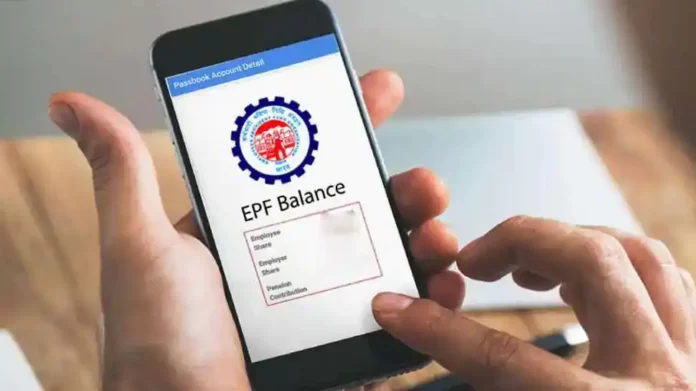
![Anso FG Reviews: UPDATED 2024 [ansofg.com] Anso FG Reviews UPDATED 2024 [ansofg.com]](/wp-content/uploads/2023/12/Anso-FG-Reviews-UPDATED-2024-ansofg.com_-100x70.png)








