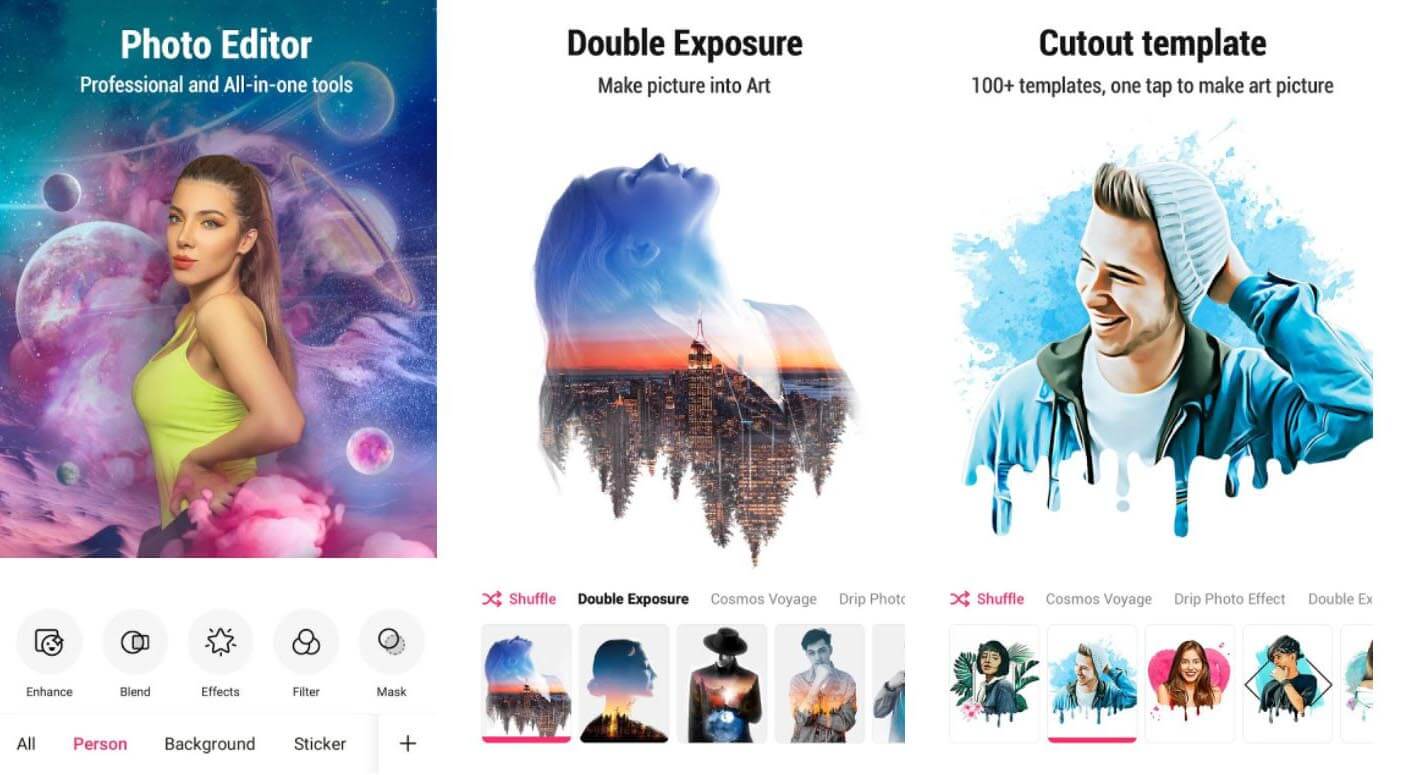PickU MOD APK (Premium Unlocked) is one of the best apps in the photography category on Google Play. It features a user-friendly interface and a series of tutorials for you to edit and create desired effects for your photos. In this article, we will talk about the outstanding features that PickU brings.
Introduce about PickU
The best art photo maker app for Android
If you want to stitch or change an image’s background, you can do this quickly with PickU. The app is packed with amazing image processing AI technology, so that objects can be separated automatically instead of manually.
If you want to crop the human subject in one photo and then merge him into another background image, you can follow the instructions below. The first step, select the background photo from the template store of the app or device. Second, select the photo containing the object that you want to stitch into the background. Right after that, the object splitting process will take place, and the screen switches to the stitching interface. You can change the size of the object, flip left or right.
Sometimes, the cut objects automatically return the result with redundant details, or some details are accidentally removed. You can highlight those areas using the pen to help the application return more accurate results.
Diverse background template store
PickU offers a diverse collection of background templates, with thousands of different templates to choose from. They have all been designed in terms of color, layout, and effective adjustments. You just need to select similar objects and put them into your photo. Thanks to that, you can create a new photo quickly but still enough for you to feel satisfied with the photo.
However, not all background images are free. Some templates are specially designed for registered members only. They are also not built into the application. You need to download to use.
You can browse templates through themes that the application has created previously. As a result, you can easily find the right patterns. Today’s most popular themes are Pic Collage, Land on Mars, Sweet Heart, The City of Love, Cyberpunk Vehicles… New themes and new templates are constantly being updated. You can check them in the Category every day.
Also, PickU has tools to help you edit photos, blur the background or add color filters.
Integrated editor
Besides creating collages, you can edit that collage with PickU’s built-in toolkit. Overall, PickU is no different than a professional photo editor. You can easily add effects, filters, increase/decrease brightness, contrast, temperature, …
Discover
Sometimes, you want to create beautiful and creative photos, but you don’t have a new idea yet? Visit the Discover category. Here there are many interesting collages shared by other users. You can apply/use that photo with another object and share it with your friends via social networks.
In addition, you can also “drop heart” for the photos you love. However, this feature requires login through your Facebook account.
MOD APK version of PickU
What is the Premium version of PickU?
PickU operates on a Freemium model. That means you can still use the app’s services, but some features, filters, templates are locked, require you to pay or watch ads to use them. This premium plan costs $ 2.99 per month. However, you have another option, which is to use our MOD APK version.
Here are some of the benefits of using PickU’s Premium version:
- No ads
- Watermark is removed
- Cut unlimited objects
- Unlocked AI Cut Pro feature
- Unlocked Pro editing feature
- Unlimited Story templates, background templates, stickers
MOD feature
Premium Unlocked: All Premium features have been unlocked. Just download the app and use it for free.
Download PickU MOD APK for Android
If you want to crop an image or create a collage from your photos, PickU will help you do that quickly, thanks to the integrated AI technology. This process happens automatically, but if the result leaves you not satisfied, you can manually crop any part of the image to get what you are interested in.