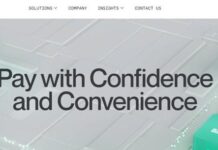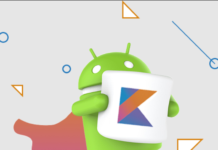As Mac users, the idea of problems or glitches with MAC OS or hardware could be a distant memory. Occasionally, problems arise in the Mac system, causing frustration and decreased productivity.
However, it is significant to mention that not all of the issues mentioned below can be resolved by the customer without the assistance of a professional, as they are only intended to provide you with symptoms of the problems and possible solutions. If you are experiencing any of the issues listed below with your Macbook, you have come to the right place.
Is Your MacBook Pro Not Turning On?
While you are working normally on your Mac and discover that your MacBook Pro suddenly goes dead, does not turn on, or fails to reboot, there could be some causes and Ideal reasons behind the same. If you’re wondering why your Mac won’t start up, you could try to emulate the method followed below, including the troubles themselves.
Issues With RAM
If your MacBook Pro beeps three times, you have a RAM problem. In this case, either you don’t have enough RAM to boot, or your RAM is faulty. The way to solve this is :
1. First, check the RAM slots to make sure you have RAM fitted.
2. If you have 2 different chips, reset them first and then try again.
3. If this does not work, try one processor at the moment to see when one of the chips is preventing the device from booting – up.
4. If neither of those solutions works, your MacBook Pro A1989 logic board may be defective. The amount of RAM determines the performance of your computer.
The input/Output Board on the Left is Defective
Unless your left MacBook Pro I/O board (Chipset) is poor or defective, your computer will not start when plugged into a power outlet. It may or may not run on battery, and the power adapter’s light will not illuminate. These symptoms indicate that the left I/O board needs replacing.
Power Adapter Failure
If your charger adapter fails, the laptop will run on a battery but will not charge. This will be hard to diagnose an unfortunate power adapter if your battery charge is too low. The simplest way to check this would be to borrow a battery or a power adapter or test it on your machine. If users have the same issue with some other power adapter, the issue is most likely with the left I/O board. If you experience the same issue with a full battery, you will most likely require a different, new, and updated logic board.
Problems with Thermal Sensors
If the fans are spinning at high speeds, but the laptop does not boot, there’s almost likely a problem with the sensor system. First, make sure the thermal detectors are connected. If this does not resolve the issue, the logic board will most likely need to be replaced.
Logic Board Failure
If the preceding steps do not resolve the MacBook Pro does not turn on issue, you should replace the logic board MacBook Pro 2019.