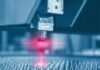Invoicing is difficult and tiresome, and cannot be neglected. Usually, during this process, the accounts payable (AP) department gathers invoices on paper or via PDF. The AP clerk goes over the information, validates it, and authorizes the payments. Manually processing invoices might work when there are few invoices. But what happens when you have a lot of invoices, including supply bills, employee cost reports, and supplier payment requests?
Consider how long your AP department would take to complete this laborious operation manually. Let’s not discount the added steps of data entry, proofing the manual entry, and correcting fat-finger errors before the invoice is processed.
This is where automated invoice processing takes all the repetitive tasks of the AP department and uses automation to complete them, be it matching the price, purchase order or data entry.
Before deciding which is the best invoice processing software, let’s understand how automating invoice processing software helps your business.
What are the benefits of automated invoice processing?
- Pay your suppliers faster: Reduces invoice processing time
Your business’s ties with outside vendors and suppliers are significant. Relationships become strained due to delayed payments or inaccurate invoice processing, which can be detrimental to your company.
An automated invoice processing system assists in creating advantageous partnerships by ensuring on-time payments and eliminating the back-and-forth calls and hassle that suppliers normally endure. The result is reduced invoice processing time.
- Eliminates paperwork: Tracks and archives records
Automated invoice processing does not need paperwork. However, when the accounts department does it manually it is not only time taking but prone to error as well. This process is promptly and accurately completed with automation, giving you more time to concentrate on other crucial responsibilities. Even better, the invoice processing software can track the changes made by different departments and store the records/invoices.
- Billing made easy: Simplifies payroll management
Automated invoicing processing software makes accounting and billing easy. It also helps with managing the payroll system. By storing all relevant data in a centralized location, organizations can present historical and latest reports whenever required.
The stakeholders get a comprehensive view of the spending, access historical data, and gain granular insights that are instrumental in making data-driven decisions.
- Time management improves: Spend less time on administrative tasks
Because automated invoicing saves you time that would otherwise be spent on administrative tasks, it can help you keep organized. You only need to enter your data once to have the system create invoices for you using automated invoice processing software. Your accounting department would spend less time on repetitive manual tasks such as data entry and more time gathering and analyzing insights from the data generated.
- Improves accuracy: Eliminates multiple layers of communication
Since there are several levels of communication between the various departments, manual invoice processing is prone to mistakes. Any moment can be a wrong time for lost invoices, incorrect computations, and process problems, especially when there are many items to complete. An automated invoice processing system helps you filter out mistakes and improve accuracy.
- Improves profitability
Automated invoicing can improve cash flow and lessen concerns about the budget. You can speed up cash flow and decrease payment processing times by automating your billing and payment procedures.
Additionally, automated invoicing keeps your data secure and well-organized. This can make it simpler for you to keep track of your costs, revenue, and profits.
- Reduce the risks of frauds: Enhances security
Businesses frequently risk being defrauded by phony or fraudulent invoices intended to affect profitability. In fact, by paying for false invoices over two years, reputable companies like Google and Facebook experienced fraud totaling more than USD 100 million. The likelihood of fraud decreases with invoice automation. Invoices are reviewed and cross-checked against purchases as they are automatically logged. Additionally, a consolidated database of invoices leaves little to no room for fraudulent or phony bills.
What are the top features of automated invoice processing software?
- Collect and manage data from different sources such as applications, delivery notes, and more.
- Pre-trained APIs to capture PDF invoices from emails, scans, and manual uploads.
- Map expenses to GL code invoice to ensure compliance and accurate expense reporting.
- Prioritize and customize invoice payment workflows.
- Integration with third-party business sources including CRM, ERP, payroll software, and more.
- Enterprise-grade security with end-to-end encryption, multi-region data architecture, and SOC 2 compliance.
- Intelligent data capture from a variety of input devices.
An important point to remember while choosing automating invoice processing software is to opt for a system that serves you with high accuracy, and speed and does not require manual setup.
Bottom Line
Automating invoice processing using software offers many advantages such as improved productivity, speeding up the payment process, and enhanced security. It gives you the ability to grow, scale, and transform your accounts payable process with ease.