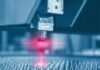You’re about to install internet for your home or office, and wondering if to use Ethernet or Wi-Fi? If you want speed and reliability, then you’d want the fastest connection possible with little to no performance problem and that’s why a wired network should take priority.
Our guide on why Ethernet is faster than Wi-Fi should help give you a better understanding of the internet speed capabilities between the two and hopefully encourage you to start using Ethernet where available.
What Is an Ethernet Connection?
Ethernet is the most common type of wired network connection. It connects PCs and other devices to the internet and to each other on a local network.
Most computers have an Ethernet port, usually labeled with the letters “LAN” or “Local Area Network.” The “Ethernet” name comes from the fact that this type of network connection uses twisted pairs of wires, just as telephone networks are based on twisted pairs of copper wiring
What is WIFI?
WIFI is a wireless networking technology that allows computers to connect to a network.
The advantage of Wi-Fi is that it does not require wires and can be used in any location with an internet connection.
A WIFI connection uses radio waves to transmit data between devices. Wi-Fi networks are most commonly found in homes and offices, but they are also available in public places like coffee shops and airports.
Is Ethernet faster than Wi-Fi?
If you’re looking for the fastest possible internet connection, Ethernet is the way to go.
Ethernet is faster than Wi-Fi because it has a direct connection to your router. In contrast, Wi-Fi works by sending and receiving data through radio waves.
This means that if you’re in an area with a weak WI-FI signal, then your internet speed will drop dramatically. And even if you’re in a strong signal zone, chances are that other devices are also using the same network at the same time as you and slowing things down.
The good news is that there are ways around this problem and you can use Ethernet instead of Wi-Fi for gaming or streaming high-quality content such as 4K video.
Wi-FI suffers from Interference
Also, with Wi-Fi, there’s always a chance that your neighbor’s devices will interfere with yours or that you’ll experience interference from other devices in your home, like cordless phones or microwave ovens.
With Ethernet, there’s no interference from other devices; just the speed of your cable modem or router (which isn’t much).
How Much Faster Is Ethernet?
The speed of a network connection is measured in megabits per second (Mbps). Ethernet networks can achieve speeds up to 100 gigabits per second (Gbps), which is about 125 times faster than Wi-Fi.
Ethernet can be used to connect computers, printers, and other devices in a small office or home office network. But they are also used in larger networks that support dozens or hundreds of devices.
Factors that affect how fast any network will be:
The distance between your device and the router or modem. The farther away it is, the slower your connection will be.
The number of devices using your home internet connection at once. If everyone in your house is streaming Netflix on their phones while playing Fortnite on their Xboxes, they’re all competing for bandwidth with each other meaning speed will be affected.
Your internet service provider (ISP) plan’s maximum download speed. If you’re paying for 100 Mbps but only getting 50 Mbps in practice, then you’re wasting money on an overpriced plan that’s too slow for modern needs.
Ethernet Cable Types and their Speeds
The most common types of Ethernet cables are Cat 5e, Cat 6, and Cat 7. They are rated by speed: the higher the number, the faster the connection.
If you have multiple devices connected to your routers, such as a desktop computer, laptop, video game console, and smart TV, you may need a faster cable.
Ethernet cables usually come in lengths of 1 to 100 feet (30 to 300 meters).
Read More : Watch Latest HD Movies On BOLLY2TOLLY Online Free
Cat 5 Cables
CAT 5: This is a type of Ethernet cable today that is used in homes with slower internet speeds (typically under 100 Mbps).
Cat5e: These cables are most commonly used in homes and offices today. They can handle data speeds up to 1Gbps.
CAT 6 Cables
Cat6: Cat6 cables can support higher speeds than the earlier models. They can handle 10 Gbps speeds or more when paired with an appropriate device on either end of the connection.
Cat6A: The biggest difference between Cat6A and Cat6 cables is that they’re better suited for longer distances than their predecessors. While both types can handle speeds up to 10 Gbps over short distances, Cat6A has a tighter twist than its predecessor, which makes it less prone to interference.
Cat 7 Cables
Category 7 is a high-speed Ethernet cable that can transfer data at a rate of 100 gigabits per second. This cable is designed to allow a network to transfer large amounts of data quickly and efficiently. Category 7 cables are used in networks that require fast speeds, such as servers and routers.





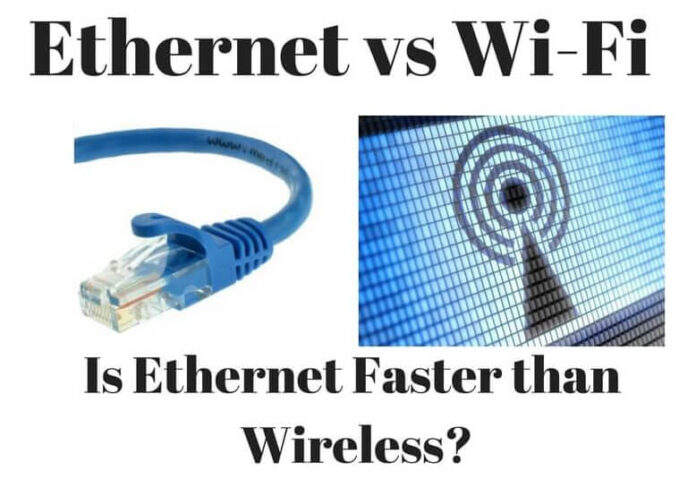
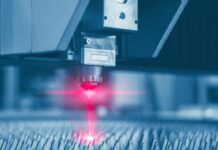

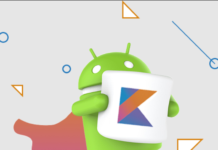
![Anso FG Reviews: UPDATED 2024 [ansofg.com] Anso FG Reviews UPDATED 2024 [ansofg.com]](/wp-content/uploads/2023/12/Anso-FG-Reviews-UPDATED-2024-ansofg.com_-100x70.png)