SharePoint Migration is the process of moving all your data and existing solutions to a newer SharePoint environment. Enterprises choose to migrate between versions of SharePoint or between versions for a variety of reasons. One of the main reasons to do this is to take advantage of the latest collaboration and productivity features and tools that come with the new version. The choice of SharePoint migration depends entirely on your business needs, strategies, and directions.
Types of SharePoint Migration
1. Sticking to SharePoint On-Premises
If you don’t plan to change your solution architecture, collaboration model, or IT infrastructure using SharePoint Data Migration Services and want to keep your solution going for years without major changes, you can choose to stay true to SharePoint on Premises. With this option, your company’s data is stored in your company’s building, so you don’t have to worry too much about compliance or data security. You can continue to upgrade your SharePoint version using Microsoft-supported upgrade methods to meet the growing needs of your users.
Benefits of Migrating to SharePoint On-Premises
- Protect your sensitive organization data.
- Preserves customizations specific needs of your business.
Limitations of Migrating to SharePoint On-Premises
- It needs a physical server, hardware infrastructure, and a budget and staff for maintenance.
- Direct migrations by omitting several versions of SharePoint can be tricky.
- Even SharePoint latest version does not provide SharePoint Spaces, homesites, and hub sites in Office 365.
- The availability of new features in a newer version of SharePoint needs to look better to create a more enjoyable experience.
2. Going for SharePoint Online
As a cloud-based solution, SharePoint Online always provides businesses with all the benefits of the cloud, including availability, effortless maintenance, and notable cost savings. This reduces the hassle and cost of maintaining your hardware infrastructure and staff and frees you from the timely maintenance associated with upgrades. Therefore, it is ideal for companies with low budgets or those that do not require major adjustments.
Benefits of Migrating to SharePoint Online
- Perfect for businesses that don’t have a dedicated team to Migrate SharePoint 2013 to 2019.
- Implementation of SharePoint would help in reducing cost consumption and no additional cost such as infrastructure or staff which fits best for your business.
- Equips with all the cloud-related benefits including automatic version updates, improved collaboration, hassle-free external user management, cost-efficiency, and certain features that will never be available on-premises versions like PowerApps.
Limitations of Migrating to SharePoint Online
- You should also unsubscribe from your My Sites (if you have any as a SharePoint On-Premises user). Should you wish to continue using Microsoft Office 365, then consider reorganizing them into SharePoint Sites.
- Storing sensitive information on the cloud may lead to feeling less safe for the organization.
- Some users may find their ongoing monthly subscription as a burden as opposed to a one-time investment.
- Little customization properties as compared to SharePoint On-Premises.
Conclusion:
Having an internal IT team of SharePoint developers and administrators, you can use them to migrate your SharePoint deployment yourself. Whether you use the tools or manually, migrating SharePoint requires careful planning with a high degree of technical expertise. If you follow the wrong steps, you can lose irreversible and costly information.
If you don’t have SharePoint knowledge or expertise, let Apps4Rent take care of it for you. They also specialize in Windows Cloud Desktop and exchange 2010 to Office 365 hybrid migration and make sure all our SharePoint Migration is achieved.







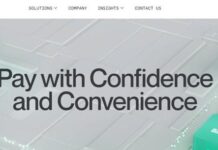


![Anso FG Reviews: UPDATED 2024 [ansofg.com] Anso FG Reviews UPDATED 2024 [ansofg.com]](/wp-content/uploads/2023/12/Anso-FG-Reviews-UPDATED-2024-ansofg.com_-100x70.png)







