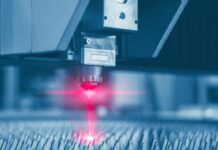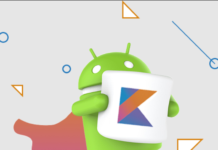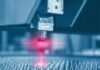Attacks on websites are becoming more regular these days. This has a significant negative influence on your business or website, as well as resulting in substantial financial losses. According to an IBM study, the average cost of a data infringement in 2020 will be around $3.60 million. It will take approximately 280 days to find that data. Malware and digital skimming are both frequent on e-commerce sites, and both are harmful. Magento offers a wide range of security features to its consumers. You can hire a Magento ecommerce development company to secure your shop and website from hackers and fraudsters who wish to steal your store data by using the security mechanisms built into the software. Magento created a tool called the “Magento Security Tool” in order to give more security. Let’s have a look at some basic facts regarding the Magento Security Scan Tool.
What is Magento Security Scan Tool?
This is a new service given by Adobe to Magento customers that have access to the platform freely. The Magento Security Scan Tool was created with the primary goal of monitoring Magento websites and storing them so that security checks may be performed regularly.
This application can do a comprehensive check on Magento shops and websites, including checking for configuration issues and missing updates. The retailer may use this application to monitor their shop and websites for signs of illegal access or other security threats.
As long as you can detect and resolve security concerns, daily monitoring is an essential component of any e-commerce security program. You will suffer less damage because of this. Magento’s security feature will assist you in accomplishing this work by notifying shop owners of any hazards that they may have overlooked.
When you think about it, one thing comes to mind: how many does it cost? You may be astonished to learn that, believe it or not, the Magento Security Scan Tool is entirely free after reading my response. It translates to “no-cost” for retailers. Not only is it free for shop owners, but it is also free for select approved developers as well, according to the company.
The Magento Security Scan Tool is updating regularly. As a result, safeguarding your shop and website is a tiresome chore. Magento Security Scan Tool enables company owners and their teams to work more effectively on consumers’ mostly personal and financial information by allowing them to scan for vulnerabilities.
Benefits of Magento Security Tool
The Magento Security Tool Scan is beneficial to sellers in the real world since it identifies vulnerabilities and viruses that can secure your business from hackers. When internet companies are targeted by hackers, it is not uncommon for them to incur losses. Some of your extensions may be vulnerable to attacks, or your security settings may not be correctly set up. Every one of these factors diminishes your capacity to defend against digital hacking assaults.
Practically speaking, the Magento Security Tool enables a Magento website development company to monitor the security state of an online shop in real-time and identify potential dangers before they may cause financial damage to the business. Using Magento Security Tool, you can see all of your previous reports and think about your security concerns from a historical perspective. You will also get advice for any problem that is discovering with the Magento Security Tool, and you will schedule the scanning ahead of time using the tool. As soon as a danger is identified, the findings of the scan are sent immediately to your email address.
Magento Security Tool Features
For protecting your Magento store from hackers and illegal access, the Magento Security Tool has you covered. The mechanisms used in the Magento Security Tool can provide the following features:
- Information about the security condition of your shop in real-time
- Provided particularly for your shop and the challenges that may occur.
- Over 15,000 security checks have taken place.
- Results as regular reports, including both successes and failures
How to Configure Security Scan in Magento
Magento Security Scan is now in use by over 650,000 merchants all around the world, according to the company. As a result, the tool possesses billions of pieces of information about anonymous hackers and prospective dangers. Practically speaking, Security Scan is an independent tool that has been including in the Magento 2 extension. As a result, the app is prepare to provide the most recent updates and fixes. As soon as they are require to combat the most recent threats.
1. Enable Security Scan in Magento 2 Account
Getting starts with Magento is as simple as registering. Immediately after signing into your account, the Security Scan option will appear in your account’s left-hand menu. Clicking the Security Scan button and agreeing to the terms and conditions of use are require.
2. Verify Possession of Your Domains
It is time to validate your domains once you have accepted the terms and conditions of usage. If you have many domains, you will need to validate each one separately. Confirmation codes may be got by redirecting to the Monitored Websites and copying them to your Magento website’s setup. Return to Security Scan and double-check the confirmation code after you finish.
3. Schedule Security Scan Program
As soon as you have established that you control the website, create a timetable for doing frequent scans. You have the choice of selecting any of the two accessible options: you may scan your online business on a daily or weekly basis. Typically, the system advises that you choose a weekly payment option. Finally, you will need to select your local time and time zone, as well as the day of the week you will check the website (for the weekly schedule). At the completion of the process, you will required to input the email address to which the system will send the warnings and suggestions.
Ecommerce Security Best Practices
Keep in mind that the Magento Security Scan is simply one aspect of your overall security plan. The following should also be part of any security strategy:
- Maintaining a list of trustworthy web hosts.
- Using secure HTTPS connections for your shops
- Keep your software up to date on a regular and timely basis.
- Keeping passwords up to date and safe
What you need to remember is that the Security Scan is only one component of a comprehensive security approach.
Conclusion:
Because Magento Security Scan Tool is free and simple to use, it’s a simple decision for anybody running an online company. To any online retailer, the level of protection it provides is invaluable. Please contact a Magento web development company if you have any problems with Security Scan so they can assist you quickly and professionally.