Introduction to Cross-browser testing
It is now 2022, and the browser landscape looks more competitive than ever. Google Chrome holds 64.36% of the worldwide browser market share. This competitive landscape is still growing with more players like Safari, Opera, and Microsoft Edge, who have a good chunk of the market.
Therefore, to ensure an optimal user experience for those users who are not using the most current browsers, developers must test websites and web applications on browsers that may not be the latest versions. This strategy allows them to design a website that will work regardless of the browser version.
Cross-browser testing is one of the necessary elements of website design that ensures that your website works well on all browsers, devices, and operating systems. Browser tests verify that every page of your website renders as predicted. It is vital for the success of any website launch that ensures users see what they are supposed to. Cross-browser testing also helps web developers identify bugs for fixing quickly before the website launches. Without web browser automation, even an online business may not understand how its site or app appears to the user, allowing it to deliver an exceptional user experience on each device.
How cross-browser testing influences your business website
The growing popularity of mobile devices, tablets, desktops, and laptop computers has led to cross-browser testing becoming an key part of any web design strategy. Web page owners need to ensure that their sites are functional, easy to use, and visually appealing across all the different browsers on the market.
Cross-browser testing is one of the fundamental steps in the QA process. It enables the users to have a flawless experience while interacting with a web app or website. Browser tests intend to ensure that your web app or website operates consistently across all possible browser-OS-Device combinations.
Some of the most commonly used browsers are- Google Chrome, Mozilla Firefox, Safari Internet Explorer / Microsoft Edge, and Opera. To capture the target market share, you must choose the popular browsers as a crucial part of the marketing strategy. The business teams must decide what browsers they would need to select to test and meet organizational goals.
As an alternative to analyzing popularity, you can also observe the functionality of a website to increase conversions and conversion rates. Analytics tools such as Google Analytics, Adobe Analytics, and SEMrush measure website traffic. Based on this information, you can track which browsers your users are using to visit your website, from which device they view it and through which operating system they access it.
Strategy to perform cross-browser testing
- Create a checklist: Before testing takes place, a list should be created that indicates how the process will be carried out. This checklist should include the site’s navigation features, how it functions with file loading and checkout processing, and the payment gateway system. Highlighting these aspects can help you understand how your website may or may not have been affected by these processes. Create a strategy for managing testing efforts to avoid errors such as having minute issues that do not affect the overall performance of your website.
- Test website compatibility: Browser compatibility testing is a crucial phase of cross-browser testing. You can run your application on each browser, check if it works fine, and compare the results to verify that it performs according to your expectations. The different web browsers support different parts of the HTML5 standard. For example, some browsers support the new geolocation API while others do not. Even with the same browser, you can run into differences between versions. Hence, if you want your website to work well across multiple browsers, you need to be aware of the differences.
- Choose browser-OS combinations: When you are getting ready to launch your site, the last thing you want is a hiccup or delay. One of the easiest ways to gain that confidence and eliminate uncertainty is by performing cross-browser testing before launch. Rolling out a product without thorough checks in advance would be simply reckless. When testing your cross-browser and cross-device websites, it is pivotal to prioritize which browser devices and resolutions should be the focus during the testing process. A simple rule of thumb is to test early and often during the development process, starting with the most popular browsers, devices, and resolutions.
- Select a testing method: Cross-browser testing can be manual or automated. For example, you may face a scenario where the website operates precisely in one browser while having some layout errors in other browsers. Perform manual or automated testing methods or both to compare the accuracy.
- Pick a tool/platform for test: Get assistance from cross-browser testing tools or platforms that address the challenges and ensure the quality of web applications without compromising on time-to-market. Test before you launch the website. Test, test, and test again because prevention is better than cure. Once you have thoroughly tested on all major browsers, work on the feedback provided by your testers and fix the bugs before you launch it for public use.
Recap
Website design has evolved from the era of a single type of networked browser. It is significant to create websites that work across browsers and phones. People regularly use numerous devices for browsing the internet, including desktops, laptops, phones (including iPhones and Androids), and tablets. These devices have different levels of compatibility. To reach customers on multiple platforms, it is crucial to design websites that cater to the varying levels of functionality of these devices.
If a website does not function properly across all devices, browsers, and operating systems, it can hamper a business’s efforts to provide quality customer service. A poorly designed website can jeopardize customer satisfaction. The goal of web design is not only to build a site that runs correctly but one that makes the best use of its assets to help users navigate the site efficiently.






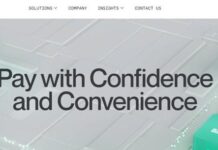


![Anso FG Reviews: UPDATED 2024 [ansofg.com] Anso FG Reviews UPDATED 2024 [ansofg.com]](/wp-content/uploads/2023/12/Anso-FG-Reviews-UPDATED-2024-ansofg.com_-100x70.png)







