The internet is teeming with products and information. However, one can still get confused about what printer to purchase for direct thermal labels. It’s not that we lack information, but we just get dazed with so much information.
So we need a straight-to-the-point guide to simplify things. Here’s a 5-point checklist to buy printers online for direct thermal labels.
Point 1: Be specific about your printing needs
You should first identify your printing needs before you buy any printer online. Because there are numerous models of printers designed for specific purposes, you don’t want to end up buying the wrong one.
For instance, your requirement is to print barcode labels, but you bought a colour thermal printer, which is used mostly for printing presentations and pictures in colour. So, the printer will always stay under-utilised.
This is an invisible loss for a business.
Point 2: Workplace suitability
What is your workplace? — A small-scale printing business, dusty industrial premises, a retail front, or a home office.
Depending on the size of the place, your buying decisions will and should change. Otherwise, later issues will arise. For example, in an office, you could do well with a desktop label printer, but a commercial label printer would be an inappropriate alternative.
If you are looking for the best printing result please check it out https://www.cheaprushprinting.com/.
Point 3: Printer mechanism
We have a wide range of label printers available, but the task is to find the one that works well for us. As said, to buy a printer online means customising the purchase per your necessities.
The primary types of label printers we have are:
- Direct thermal printers
- Thermal transfer printers
- Inkjet printers
- Laser printers
Here, we are looking for thermal labels, so the first two are your options. If you are looking specifically for direct thermal labels, the first one is your thing.
DTPs are more compact, affordable, and use a heat-sensitive label material. It doesn’t need ribbon or ink to print; the job is done only through heat application.
A couple more important aspects to consider here are the printer speed and resolution, without which the entire purchase would be futile.
Point 4: Paper feed distinctions
Label printers are available in two different paper feed options. The first one is sheet-fed printers, and the other is roll-fed printers.
Sheet-fed printers create labels on separate sheets. These printers need you to manually put the sheets into the machine.
On the other hand, roll-fed printers print on enormous rolls of paper instead of individual sheets. Rolls of material are used to create a web that constantly feeds into the printer.
These printers cut the rolls after the labels are produced, whereas sheet-fed printers need to cut the rolls (either manually or automatically) before printing begins.
Roll-fed printers are ideal for producing large quantities of labels. While sheet-fed printers are better suited for modest requirements. After finding your printing needs in point 1, you will find out what kind of paper feed suits you.
However, newer models of sheet-fed printers allow you to feed paper rolls instead of individual sheets into the machine. They cut the paper rolls into individual sheets automatically before printing.
This is a significant aspect to consider to buy a printer online.
Because if you’re printing on hundreds of sheets, using older sheet-fed machines can be highly demanding. It would be quite time-consuming as well. So, considering your working style is always a good idea.
Point 5: Other features
Once you get all the above points down, you can finally go specific with other features like wi-fi connection, Bluetooth, etc. Every brand has some unique features to serve the users well in their work.
Label printers also have a range of hardware features that set them apart from one another. Let’s have a look at some of these hardware features:
- Media Bypass Tray – This additional tray is often located just beneath or above the printer’s paper tray. The bypass tray is designed for heavier materials such as envelopes. Labels bypass one or more rollers in the printer when you feed material into the bypass tray. This gives the label a straight route and keeps the label papers from spinning. As a result, the print alignment improved.
- Edge-to-edge printers – Because they let you print a full page on an A4 sheet, these printers are often referred to as “borderless printers.” No border is left on the label paper when printing from edge to edge.
- Long edge feed and Short edge feed – The short-edge feed option is available on most printer trays. This implies that the sheets would pass into the printer in portrait mode.
So this was your 5-point checklist to buy printers online.
These points definitely influence your buying decisions. Apart from these, maintenance costs, customer service, and operational and long-term costs should also be considered when buying printers online from DAL.





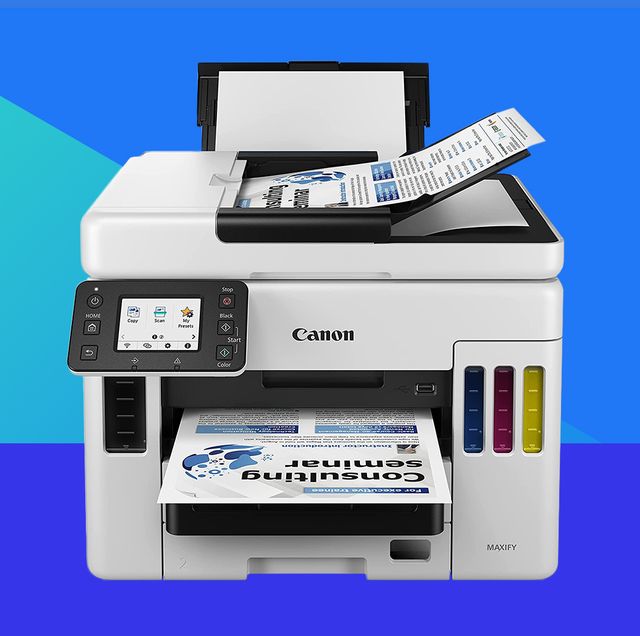

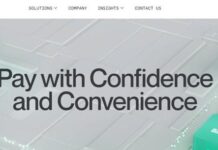


![Anso FG Reviews: UPDATED 2024 [ansofg.com] Anso FG Reviews UPDATED 2024 [ansofg.com]](/wp-content/uploads/2023/12/Anso-FG-Reviews-UPDATED-2024-ansofg.com_-100x70.png)







